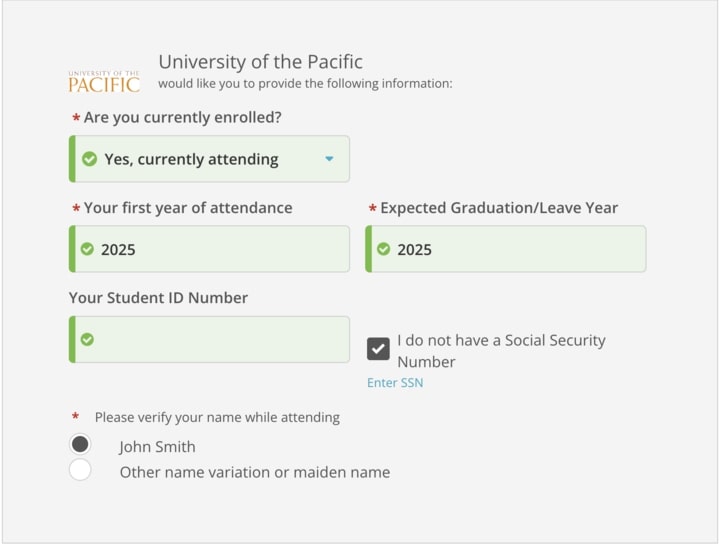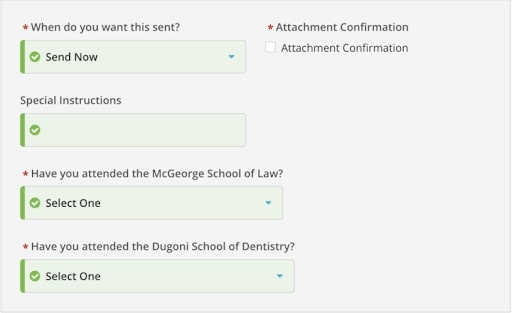Transcript Information
Receiving Your Unofficial or Official Transcript
- Complimentary transcript sent by the UOP Office of the Registrar after your grade is posted.
- Mailed via regular USPS and typically takes 10-12 business days to arrive.
- Allows you to verify courses and credits before ordering an official transcript.
- Must be purchased through Parchment.
- Allows you to select recipient and address for yourself or a third party.
- Not automatically sent—it must be ordered and paid for separately.
Official Transcript Prices
| Method | Total Cost |
| Electronic | $10.00 |
| USPS | $12.50 |
| USPS International | $15.25 |
| Fed Ex Domestic | $40.00 |
| Fed Ex International | $65.00 |
How to Order an Official Transcript
- Visit UOP’s Transcript Page
- Fill Out the Required Information and select your desired delivery method (physical or electronic).
- Payment must be made online through Parchment with a credit card.
Transcript Status Check
An unofficial transcript will be automatically mailed to you by University of the Pacific – Benerd College within one week of receiving your Course Completion email notification. Please allow 10–12 business days for delivery via standard mail (longer during the busy season). If you do not receive it within that time, contact the Benerd College main office at 209.946.2424 to check the status or request a new copy. Reviewing your unofficial transcript ensures your courses and credits appear correctly before you order and pay for an official transcript.
Several factors may delay your transcript:
- Transcript requests through Parchment are processed by an automated system. If your request is not matched during this process, it will require additional time to review your request. If necessary, we will reach out to you for additional information.
- Please allow two business days for this review. Additional processing time may be required during the summer months.
- You can access your Parchment account to review the status of your transcript request.
Transcript FAQs
When should I worry that my Unofficial Transcript hasn’t arrived?
- If it has been longer than three weeks, please contact the UOP Office of the Registrar to investigate the delay.
What should I do if I don’t receive my Unofficial Transcript?
- If you don’t receive your Unofficial Transcript within the expected timeframe, please contact the UOP Office of the Registrar at 209.946.2424 to check the status or request another copy.
What is the purpose of the Unofficial Transcript?
- The Unofficial Transcript lets you verify that your courses appear correctly before paying for an Official Transcript or sending it to a third party.
Will I automatically receive an official transcript for my Teacher Friendly courses?
- You will automatically receive a complimentary unofficial transcript for all university graduate-level courses. Sent via regular USPS mail, your unofficial transcript will arrive two-three weeks after course completion. An Official Transcript, however, must be purchased (see Price List)
Can I order an official transcript before I receive my unofficial transcript?
- If you are planning to order an official transcript but have not yet received your unofficial transcript by mail to confirm that your course grade(s) have been posted, please select the Hold for Grades option when placing your order. If this option is not selected, your transcript may not include your most recent coursework, and you may need to place—and pay for—an additional transcript order once your grades are posted.
How do I select the HOLD for Grades option?
- The Hold for Grades option is not on the first screen; you must fill out some other information first. Below are the basic steps to order a transcript. You will see the Hold for Grades option in Diagram 3.
Follow these steps and use the diagrams as guides:
- Choose Yes, currently attending for the Enrollment Status question.
- For your First Year of Attendance, you may input your current year.
- For your expected Graduation/Leave Year, input your current year.
- Input your Student ID Number.
- Input the last 4 digits of your Social Security Number. In the event that you do not have a Social Security Number, you may check I do not have a Social Security Number.
- Verify your name.
- In the When do you want this sent? field, choose the option that suits your needs. If you have a course grade that is not yet posted, be sure to select the Hold for Grades option (see Diagram 4).
- If you have any special instructions regarding your transcript, you may enter them in the Special Instructions free-text field.
- Please indicate whether or not have attended the McGeorge School of Law or the Dugoni School of Dentistry.
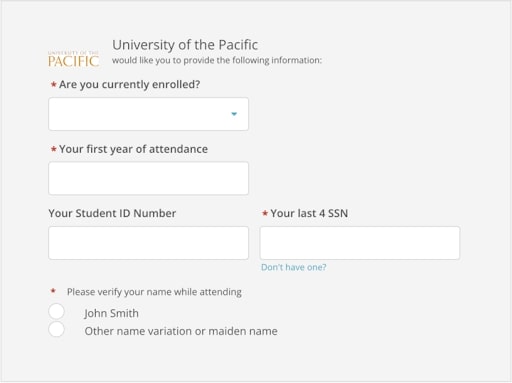
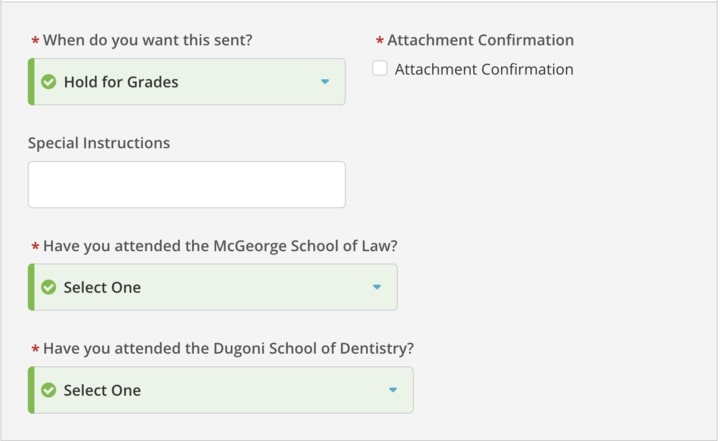
How soon can I get an official transcript after finishing my course?
- Your official transcript is typically available within five to seven business days of your course submission; however, this timeline may vary based on the time of year (some seasons are busier than others!).
How will I know when I can order an official transcript that will include all my grades?
- After receiving your “Course Grade Posted” email, you may order an official e-transcript. E-transcripts are typically delivered within 15 minutes; however, occasional delays may occur due to data synchronization between Parchment and the university’s systems.
Why is my transcript being held?
- Holds can occur due to payment issues or to allow time for processing or records matching.
What does an Official Transcript look like?
- You can view a sample official transcript here.
Can I order a transcript before my grade is posted?
- You can order a transcript at any time. If ordering before your grade is posted, be sure to select Hold for Grades when ordering.
What if I don’t select the “Hold for Grades” option when ordering a transcript before my grade is posted?
- Your transcript may not include your most recent course(s). Since transcript orders are non-refundable, you would have to purchase another one. It’s best to select the “Hold for Grades” option or wait until you receive your “Course Grade Posted” email confirmation.
Earn Graduate Level Credits for all the Professional Development work you complete on your own time!
Teacher Friendly
QUICK LINKS
- Transcripts
- Course Menu
- Affordable Options
- FAQs
- Sign Up
RESOURCES
- Support
- Careers
- Become a Blogger
- Become an Instructor
- About Pacific